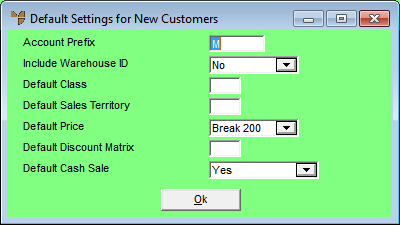
It is possible to create non-account customers directly within POS. These customers are added to the Debtors master file with an automatically generated Debtor account code, with a user defined prefix. Use this option to enter the default settings for non-account customers.
Refer to "Selecting a Company to Edit".
Micronet displays the Default Settings for New Customers screen.
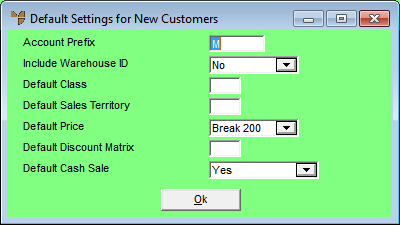
|
|
Field |
Value |
|
|
Account Prefix |
Enter the prefix that POS should apply to the Debtor Code when creating a docket for a non-account customer (refer to "Adding a New Customer"). The Debtor Code is assigned this prefix, followed by a number commencing at 100001. For example, if you set the prefix to Z, when POS creates a new customer code, the code would be Z100001. Leave this field blank for no prefix. |
|
|
Include Warehouse ID |
If you set an account prefix in the previous field, select Yes if you also want to add the warehouse ID to the customer prefix. For example, if your warehouse ID was SYD=Sydney, then the customer code would be ZSYD100001. |
|
|
Default Class |
Enter the default class that POS should apply when creating a docket for a non-account customer. The customer is assigned this class. Leave this field blank for no class. |
|
|
Default Sales Territory |
Enter the default sales territory that POS should apply to when creating a docket for a non-account customer. The customer is assigned this sales territory. Leave this field blank for no sales territory. |
|
|
Default Price |
Select the default price break that POS should apply when creating a docket for a non-account customer. The customer is assigned this price break when selling inventory items. This field cannot be left blank. POS defaults to the first named price break. |
|
|
Default Discount Matrix |
Enter the default discount matrix that POS should apply when creating a docket for a non-account customer. The customer is assigned this discount matrix. Leave this field blank for no discount matrix. |
|
|
Default Cash Sale |
2.8 Feature Select whether new customers created during Docket Creation (refer to "Adding a New Customer") can pay invoices with cash at the time the invoice is processed. The options are:
When the docket is processed, this option is set in the Cash Sale field in the Debtor master file (refer to "File - Debtor - Extra"). |
Micronet redisplays the Change Existing Company screen.